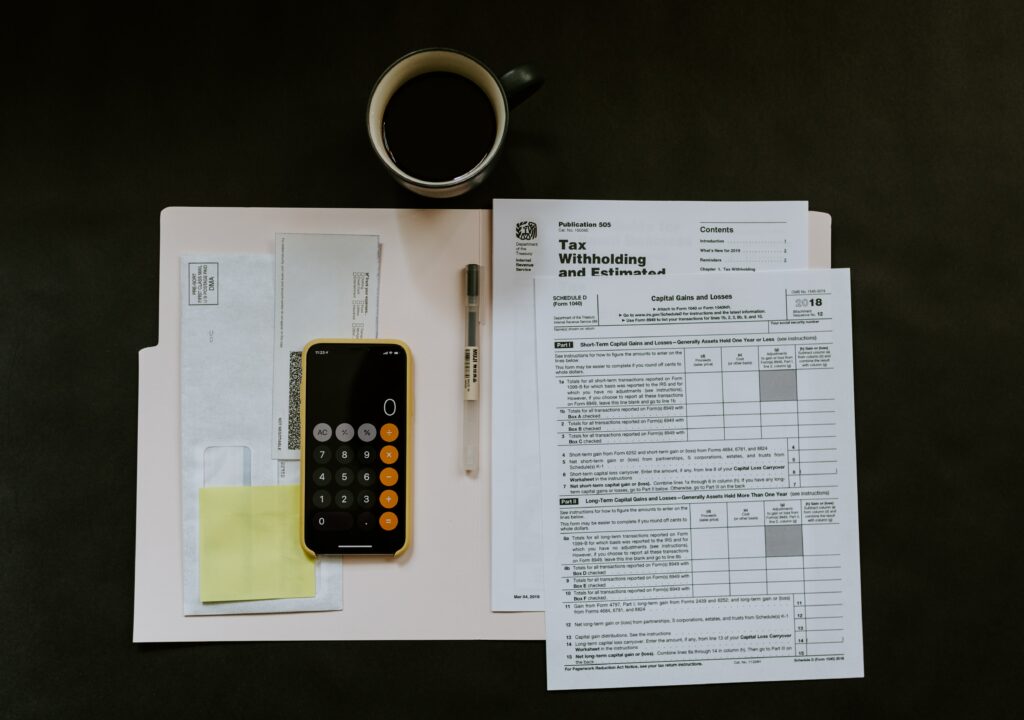Creating and growing your business is easier than ever these days. Getting into ecommerce is as simple as setting up a shop and selling things around your house, and there are countless tools available to help you take that business to the next level. Some of the most powerful tools out there are pieces of accounting software that will make handling your finances much easier.
But with so much software out there, how can you really know where to start? To someone who isn’t an expert, it can feel confusing to find software that is actually useful versus software that will just eat up your time – and money. To help you out, we’ve taken a look at the accounting software that’s out there and found the gems. These are the accounting tools that will help you grow your online business!
Choosing the right piece of accounting software
Before you actually start downloading accounting software, it’s important for you to understand that there are two distinct kinds that are out there. These two categories are cloud-based web applications and desktop applications. Although they can help you achieve similar goals, the option that you end up going with will vary greatly depending on the unique state of your business.
Let’s talk about cloud programs first. You can think of them as applications that you don’t actually “own.” It’s like how Google Drive allows you to create and store documents without ever downloading a program onto your computer. All of the data is stored on a separate server that you don’t own, and you can access that data from anywhere. It doesn’t matter if you’re on your iPad, your home computer, or your laptop in a foreign country. Because cloud-based programs use the Internet, you can always connect as long as you have an Internet connection.
Desktop applications, on the other hand, are the opposite. You install them directly onto your computer and then can only access them from that computer. Of course, it is sometimes possible to install the same program onto multiple machines, but you sacrifice the convenience of immediate log-ins on any device.
The question still remains: which should you choose?
The two kinds of software differ in many key ways.Most desktop apps can only have one person using them at a time while cloud programs can accommodate multiple users at a time. Cloud programs also are generally paid for every month while desktop applications only require one upfront fee at the time of purchase. Cloud programs also automatically backup your data while desktop apps require manual backups.
This may make it sound like cloud applications should always be preferred. But that’s not the case. It ultimately depends on how you plan to use the accounting software and what your business looks like. For instance, it may make sense to use a desktop program if you are the only one that is going to be doing the accounting. If you are more used to traditional computer programs, desktop applications can feel much more friendly and understandable. Desktop applications also generally are safer in terms of cybersecurity. As long as your machine is secure, you don’t need to worry about anyone accessing your accounting figures.
Choosing whether you want to use a piece of software directly on your computer or in the cloud is a personal decision that you will have to make. However, it’s not the only factor that should go into choosing a piece of accounting software. Price, features, accessibility, and more should all be carefully considered.
Quickbooks
Now that we’ve established the different kinds of accounting software, we can talk about one of the most popular options: Quickbooks. It’s long been a favorite of both professional accountants and those that just need to get some accounting work done for their small businesses. It’s a powerful option that can work for businesses of any size, so it’s definitely worth looking into.
Quickbooks is cloud-based, and that can be a major benefit for some business owners. Because of this, you can access it on any device. The company also offers a mobile app version of the software, so you can even use it on your cell phone for quick accounting changes and updates. Whether you use an Android or iOS phone, you’ll have access to Quickbooks on the go.
Rather than just having one base service, Quickbooks offers several different versions of their software for you to pick from. Each one is billed monthly, but the plans are very affordable. The cheapest is the Simple Start plan, which is only $12 per month. With that, you’ll be able to perform most basic accounting tasks. If you want to track your bills and inventory, though, you’ll need to upgrade to something more intensive like the Essentials or Plus plans.
For those that want as many tools and as much support as possible, the Advanced plan is the clear winner. It costs $90 a month, but you’ll get everything you could ever need. You’ll get advanced insights into your business performance, access to an accounting team, and the ability to automate several tasks. If your business is large enough, it’s a no brainer.
Of course, there’s nothing wrong with starting small and upgrading later. It’s relatively simple to just begin with the Simple Start and move to one of the other plans after you’ve experienced some growth. That’s one of the major benefits of having different packages to choose from.
Quickbooks has a very simple and clean interface, so it’s a nice choice for beginners. Still, there are some downsides to this service. For instance, you won’t get to have multiple users in the software unless you pay one of the more advanced plans. There have also been documented instances where Quickbooks has trouble syncing with certain credit cards.
Still, at such an affordable price point, there are few reasons why you shouldn’t try Quickbooks. You’ll be able to easily track sales, expenses, taxes, and more. It’s a very beginner-friendly solution.
Freshbooks
Aside from Quickbooks, Freshbooks might be the most recognizable name in the world of accounting software. It is regularly considered one of the best options out there, and it is always highly reviewed. But what’s so great about it?
Much like Quickbooks, this is another program that is completely cloud-based, and it can also be used on your mobile devices. It’s designed to be used by people who don’t have much experience with accounting. In fact, you can figure out Freshbooks even if you have never used a piece of accounting software in your life. The tools are all designed to be as simple as possible, and it uses assistive technology to help you out in the areas you’re struggling in.
As for what you can actually do with Quickbooks, the list is very long. It can handle credit card payments, customer invoices, and taxes. It will also present all of your data to you with very clear visuals. Your outstanding revenue and total profits are both expressed in simple graphics, and you can monitor trends over time to see how you’re doing.
One great part about Freshbooks is that it’s very easy to set up the program so that it does many accounting tasks automatically. If you have recurring invoices or order notices, you can make it so that Freshbooks does all of that on a weekly or monthly basis. It is also capable of automatically doing tax calculations. All of these features combine to save you lots of time and effort.
Another reason why Freshbooks is so well-loved is the price point. Simply put, it’s incredibly affordable. They have multiple plans, with the cheapest being only $6 per month. This is a great choice for small businesses, as it can bill up to five clients and only has the features you need. Their Premium plan, which is $20 per month, allows you to bill an unlimited number of clients. If you need something in between those choices, Freshbooks allows you to create your own custom plan where you choose your own features.
Although some don’t like that Freshbooks doesn’t handle payroll, it’s still one of the best choices for small businesses. It’s cheap, simple, and will help you learn about accounting as you go. The automated features are also a major benefit for those that want to spend less time accounting and more time building their business plan.
Wave
Believe it or not, but there are actually free accounting solutions out there. Perhaps even more unbelievable is the fact that these pieces of software are actually pretty good. Wave is just one example, but it might be the best free accounting tool there is. While there are some additional services that you need to pay for, it should be able to handle most of the tasks that you need without asking you to spend a penny.
As a cloud-based service, Wave can be used pretty much anywhere. It can even be accessed by multiple users across different devices. Additionally, you can even use one account to handle multiple businesses. This is great if you are trying out a few different shop ideas and want to track the metrics on all of them at once to see which is doing the best. The fact all of Wave’s features are available on your computer and mobile devices makes doing this a breeze.
If you are using the free version of Wave, you’ll get access to many powerful accounting tools. You’ll be able to look at individual payments as well as revenue trends over time, allowing you to monitor your business’s progress. The dashboard tracks these metrics and more and shows them to you in a simple fashion. You’ll also be able to access more detailed reports to take a closer look at your sales performance. Receipt scanning can also be easily done with the program.
Wave puts no limits on income and expense tracking, which is very nice, but there are some things you cannot do without upgrading to a paid account. One of the big missing features is payroll. If you want Wave to handle your payroll finances, you’ll need to pay $35 per month and then an additional $6 for every employee you have.
This might be an annoying expense for mid-sized businesses, but new companies with few or no employees won’t need to worry about it. Aside from payroll, you’ll be able to handle all of your accounting needs without paying any money.
The nice thing about a free app like Wave is that there is no risk in giving it a try. This makes it the ideal choice for someone that has only just started their business and really has no idea how to use accounting software. That’s not to say that it can’t also be useful to business owners that are further along in their ecommerce journey, though. Wave really can be used by almost anyone.
Express Accounts
Designed to be used by both small businesses and larger companies looking for inexpensive solutions, Express Accounts is a desktop-based account software. Startups or otherwise new companies will be excited to learn that Express Accounts is available for free as long as you have five or less clients, making it a great pick for small business owners that don’t want to use cloud-based software.
Express Accounts is usually considered among the easiest accounting programs out there, and that’s largely because it only contains the absolute essentials. You can keep an eye on all of your sales and use it to create invoices, orders, and quotes. More complex tasks, such as creating sales analyses, aren’t an option with this software. While that does make it easier to get basic work done, companies with more involved needs may find it restrictive.
One thing that you cannot do on Express Accounts is connect bank accounts. This can be an obstacle for plenty of reasons, especially if your own personal finances are closely linked to those of your business. The program also does not calculate your cost of goods sold, an important financial metric. If you want to do that, you will need to find another program that is capable of doing so.
With that said, though, you can unlock more features if you end up loving Express Account’s interface. It’s as simple as upgrading your free account to either Express Accounts Basic or Express Accounts Plus. Plus in particular gives you lots of useful tools such as creating checks and sales analysis. The Plus plan comes at a price of $129.
In general, you may find that Express Accounts feels a bit more traditional than cloud-based programs like the ones discussed above. For some users, this will be a welcome change. For those that are used to more modern design, though, it may take a bit to adjust to Express Account’s layout. The fact that there is no accompanying mobile app may also be a challenge for some.
Despite this, Express Accounts is a nice option for those that want a program that is installed directly onto their computers. It’s free for small businesses, and it’s incredibly effective for simple tasks such as dealing with accounts receivable and tax issues. Although there are some downsides, it’s still an excellent tool for getting your basic accounting work done.
Xero
If you’re interested in gaining actionable insights that will help you transform your business, Xero could be the program that you’re looking for. The cloud-based accounting software is particularly effective at helping business owners identify their financial strengths and weaknesses. Once this is done, it’s much easier to develop a plan for growth.
Xero offers several different plans, with the cheapest checking in at $12 per month. This service will let you handle purchase orders, deal with 5 bills, and send quotes and 20 invoices. It will also allow you to manage your inventory, something that some other basic accounting apps are unable to do.
You gain more features as you bump up to more expensive plans. The $34 per month Growing plan will take all the caps off of how many invoices, quotes, and bills you can send. One step above that is the Established plan, which costs $65 per month. The biggest benefit of using this plan is that it will allow you to make predictions about your financial future using Xero’s analytics.
Most small or growing businesses will probably opt for the simplest plan that Xero has, and that should work quite well. The ability to manage inventory in the same program you are doing your accounting with is very helpful, as it will make sure that all of your sales data is connected rather than being dealt with in separate platforms. The $12 per month plan also still allows you to have unlimited users dealing with your Xero account, and that is very helpful if you have a few employees working for you.
Another great thing about Xero is that it is easy to integrate with whatever selling platform you’re using. If you use Shopify, for instance, you can quickly connect your Xero account to your Shopify store. This will make sure that all of your sales are reflected in Xero in real time, and you won’t have to manually update any information.
The only major downside to using Xero is the fact that they do put limits on how much you can do with the simplest plan. Although 20 invoices and 5 bills isn’t a terribly low amount, it can quickly become limiting once your business starts to grow. If you have big plans for your shop, you should be aware that you may need to upgrade your Xero account once a bit of time passes.
Kashoo
No one wants to spend all of their time worrying about the finances of their business. That’s something that Kashoo definitely understands. The entire goal of this cloud-based program is to free up your schedule by using machine learning to automate many accounting processes. As this happens, Kashoo will naturally suggest changes you can make that will improve your overall performance.
As you enter more and more data into Kashoo, it will start to understand what your typical transactions look like. Based on this, it will tell you how you can save time by skipping unnecessary steps or combining certain tasks. These little time saves and optimizations can really add up, and you don’t need to do anything except for your normal accounting tasks to have Kashoo give you these tips.
In terms of just pure accounting, Kashoo does quite well. It does indeed handle payroll, and it even has support for multiple different currencies. You are also able to create projects and track them over time, and it’s easy to look at your income and expenses.
One thing that Kashoo is not able to do is inventory tracking. That means that you will need to have a separate inventory management system if you are using Kashoo for all of your accounting needs. This isn’t the end of the world, but it can cause some problems if you aren’t careful about making sure both systems are up-to-date with one another.
As for price, Kashoo’s algorithm-based software can be more costly than some other alternatives. Kashoo Classic, the version of the program that most will likely opt for, costs $30 per month. Certain features also cost extra, so the price you end up paying may be even higher than that.
Kashoo makes sure to make your payment worth it, though, by offering a multitude of different support options. You can call up Kashoo for free and have them help you with using their program. That’s very nice for those that are new to accounting software in general.
If you aren’t sure about Kashoo, you can always try out a free trial. It lasts for 14 days, so you should be able to get a pretty good sense if this unique software works well for you and your business.
AccountEdge Pro
Another popular piece of accounting software is AccountEdge Pro. Although it can be utilized by all different kinds of businesses, it isn’t the best option for brand new shops. Instead, AccountEdge Pro is best suited for stores that are seeing a high level of growth. Once you are past the early days of your business, AccountEdge offers many high powered tools that can help you truly establish yourself and your store.
AccountEdge Pro is a desktop application that is an upgraded version of AccountEdge Basic. While Basic is a nice option for those that don’t need the Pro version’s features, Pro has much more to offer in the long run. The price difference between the two plans is steep, with Basic checking in at $149 and Pro at $399. But keep in mind that this is a one-time price that you pay, and it can really pay for itself if you have a business that is quickly growing.
Pro has a ton of capabilities that make it stand out from other accounting software. One of the main selling points is the fact that it can handle payroll in addition to other accounting tasks. You’ll also be able to manage your inventory with it. Modern versions of the AccountEdge Pro software also can be directly synced to Shopify stores, so it’s a nice choice for those who use that platform. Finally, AccountEdge Pro can also connect to the cloud, giving it some more use than typical desktop apps.
There are also a few add-ons you can get that will make AccountEdge Pro even more powerful. There is an extra web pay feature that will allow the invoices you send to be paid easily and quickly through the Internet. Accepting credit card payments is also quite easy if you get the credit card add-on.
At the end of the day, all of these additional features that AccountEdge Pro boasts won’t convince small shop owners to try out their software. It comes at a relatively high price point, and it is more advanced than most startups need. But for those shops that are progressing beyond what other software can offer, AccountEdge Pro is one of the best programs out there.
Zoho Books
Another cloud-based accounting app, Zoho Books is specifically designed for small businesses. In fact, their program is free if you make less than $50,000 in revenue. It has all the features you could need including project tracking, sales orders, inventory management, and the ability to handle A/R and A/P forms. The free version also allows you to manage 1000 invoices.
If you need more than that, you’ll need to upgrade to one of Zoho’s paid plans. The first step up is the Standard Plan. It costs $12 per month, but it gets you more robust features like custom fields. You will also be able to handle up to 5000 invoices. As your business grows, the Premium plan may become attractive. It costs $36 per month and can support up to 10 different users.
One feature that has earned Zoho lots of fans is its ability to integrate with other third-party software. While some other accounting software can be rigid, Zoho easily connects to popular services like eBay, Amazon, and Etsy. It can also be integrated with your Microsoft Office or Google Drive programs. The Premium plan even lets you use a Twilio account to automatically send SMS messages to your customers.
While Zoho did not initially offer payroll support, it does now. Depending on what state you live in, you may be able to handle payroll directly through the Zoho Books app itself. New York, California, Florida, and Texas are all currently supported, and the company is actively working on allowing businesses in other states to use their payroll features. There is a monthly fee of $19 associated with this function, and each employee is an additional $3.
If you live somewhere else, you can connect Zoho to a SurePayroll account. That means that you will need to create and integrate a separate account, but it’s not too big of a hassle. SurePayroll does cost more than Zoho’s payroll feature, though, with a monthly cost of $29.99.
Because of the many third-party app integrations that Zoho allows for, it’s considered one of the best options for small businesses looking to automate many of their accounting processes. Once you connect all of your different accounts to Zoho Books, much of the actual financial tasks will be taken care of automatically. This saves a ton of time.
If you still aren’t sure about Zoho, you can give it a try for free if you have a revenue of less than $50,000. If your shop is larger than that, you can try out their two-week free trial.
PlanGuru
PlanGuru isn’t like other financial software. Rather than just helping you with rote accounting tasks, the whole point of this program is to help you develop financial projections that will guide you into growth. If you are trying to create a plan for the future based on real data, PlanGuru will really help you out.
Because PlanGuru has a very specific use, it’s not likely that you are going to constantly utilize it for all of your finances. Having a program like Freshbooks is still good for that. But the nice thing about PlanGuru is that you can easily import data into it from your regular accounting program. It will then create projections based on that data, and it will update the projections as that data changes.
One of the strengths of PlanGuru is in helping you develop a budget based on a prediction of how much cash flow you will see in the coming months. It looks at factors like billable hours and income to determine how much money you are likely to have moving forward. You can then use it to create plans for you based on your goals. For instance, it can readily tell you how many units you will need to sell to break even based on your KPIs.
PlanGuru is undeniably powerful, but some of its tools may not be completely necessary for business owners that have just opened up shop. While financial forecasting is always useful, it offers a level of depth that is better suited to stores that have already started to grow. The desktop application isn’t too expensive at $99 per year, though, so give it a try if you think you could leverage it to help take your business to the next level.